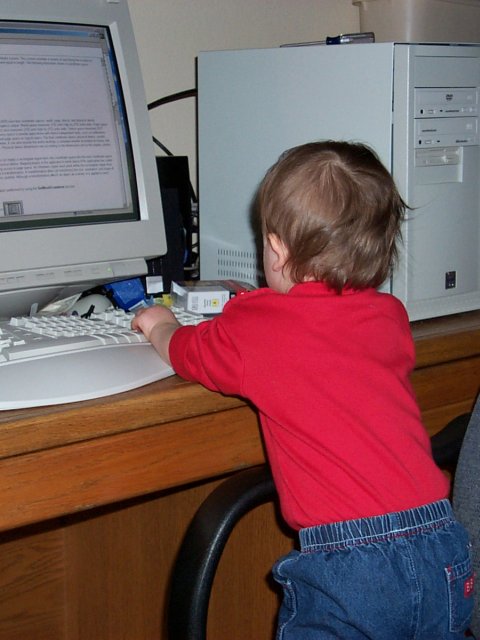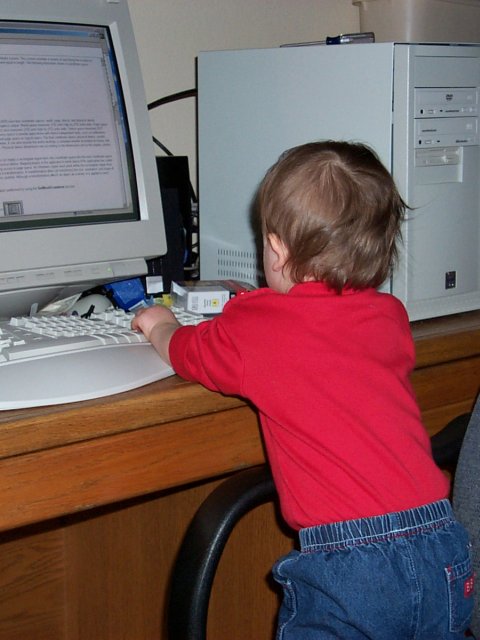| Toddlers love to press keys, move the mouse, and click the
buttons. They are rewarded by constant and varied visual feedback.
When I looked over the shoulder of my son to see a dialog box which
requested confirmation for a file deletion, I knew something had to be done!
What it is:
BabyBlock is a free Windows program that that blocks keyboard and
mouse input. It is written entirely in 'C' using the Win32 API for
small size and compiled with Borland's C++Builder v.5.0. It is known
to work on Windows 2000 and Windows XP. It did not function when
tested on Windows 95b.
How it is used:
BabyBlock is a small invisible program. You may place a shortcut in
your Quick Launch toolbar or some other easily accessible location. To
use it, simply run the program. Pressing <Ctrl> + <Alt> + <del> keys
will bring-up the standard dialog which, when closed, will re-enable input
to your computer. Technically, a toddler could press <Ctrl> + <Alt> +
<del>, but it is highly unlikely. Without visual feedback from their
actions, they will often quickly lose interest. At least, they are not
likely to do any damage other than physical damage. Pounding the
keyboard with the mouse is still an option, and I do have a scratch on my
monitor inflicted with a pen!
How it works:
BabyBlock very simply executes the BlockInput() win32 api function.
Click
here for Microsoft's description of this function.
What it doesn't do:
It doesn't write anything to the Registry. It doesn't spy on you. It
doesn't steal your passwords. It doesn't log your keystrokes. It doesn't phone
home. It doesn't screw with your mind. It doesn't attempt to proliferate
itself in any way except by being useful.
Why it's dangerous:
I do not believe that it is dangerous. I suppose it could be
misused by a malicious person to torment an unsuspecting victim.
What doesn't it cost?
It doesn't cost anything, but it comes with no warranty of any kind. It is there
to use, if you choose, but to do so is entirely at your own risk. I will not be
liable for anything, ever, even if I made a horrible mistake. If that is not
acceptable, or otherwise illegal, do not use it. You do not have to register, or
give your email address. I don't want it. I don't need it.
Why should you trust me?
I always say that if you can't trust everybody, then you can't trust anybody. I
could tell you that I'm not evil, but that's exactly what an evil person would say.
Generally, I find that people are either evil, or they are not. You need to
weigh the convenience against any perceived risk. If you're totally paranoid and
inclined to do so, you can examine the code and/or compile it youself . Add your own
icon, if desired. It is quite minimal. Download
BabyBlocker.txt.
Where do I get it?
Download BabyBlock.exe (49.50KB). Place a shortcut to
it, or even the program itself, on your Quick Launch bar, on your Start
Menu, on your desktop, or anywhere. It will close automatically with
Windows. It will remain running because to terminate would re-enable
input. It does minimize it's memory usage to the absolute minimum,
however, by executing the win32 API function SetProcessWorkingSetSize(). To manually close
BabyBlock, you would need to press <Ctrl> +
<Alt> + <Del> and in the "Processes" tab, highlight the
"BabyBlock.exe" entry, and click the "End Process" button, but that
should not be necessary.
I hope that it will be as useful for you as it has been for me!
See
also: RepasteURL (wrapped link repasting
utility) |